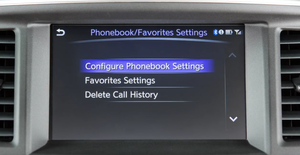 If your phone is compatible and is enabled to allow phonebook access, the phonebook entries on your phone will begin transferring to the vehicle immediately after the device is first connected. If this doesn’t happen automatically, first check to ensure that the vehicle settings are enabled for automatic phonebook transfer. To do this:
The setting for PHONEBOOK AUTO DOWNLOAD should be enabled. If it is not, touch the key to enable. To manually transfer the phonebook entries from this screen, touch the BACK key and then touch MANUAL PHONEBOOK TRANSFER. Depending on your phone, you may be prompted to overwrite or add the entries already stored in the system. Touch TRANSFER AND OVERWRITE to transfer the phonebook entries and overwrite those already stored in the system or touch TRANSFER AND ADD to add the new entries to those already stored in the phonebook.
The entire transfer process can take up to five minutes to complete, depending on the size of the handset phonebook. For more information, please see the manufacturer Owner’s Manual that came with your cellular phone. Up to 40 entries can be stored as FAVORITES for easy dialing. To add a number to the FAVORITES:
Please see your INFINITI InTouch™ Owner’s Manual for important safety information, system limitations, and additional operating and feature information."
0 Comments
Leave a Reply. |
INFINITI OF SUITLAND4731 Auth Place Phone: (240) 695-5500
Archives
December 2022
Categories |

 RSS Feed
RSS Feed